Final Post
Final Post and Reflection
Summary and Conclusions:
Over the course of this semester, I have installed fresh copies of various versions of Windows onto an extra hard drive I had in order to test if using different versions of Windows had any impact on performance for gamers. The process for the tests I did for each version looked as similar as I could make it. First, I had to install the Windows version. For every version except for Windows 10, there were some kind of driver issues or other issues during the installation process. Windows 7 and 8 needed network drivers, and Windows 7 required me to download a tool to fix the bootable USB I was using as the Windows 7 installation was meant to be run from a CD. However I do not have an optical drive so I had to fix the USB so that it would install. After the installation, I would install all of the necessary software. All of the games I needed were installed on a different hard drive. This allowed me to just create another Library location on Steam and have Steam recognize and verify the files rather than having to install all of the games every time. Considering that Red Dead Redemption alone is almost 120 GB, even with decently fast internet, installing all of the games every time would have taken hours. From here, I would benchmark the games in the order that was on my blog posts.
Each version had its issues, except really for Windows 10. Windows 8 did not even have video drivers from Nvidia for my graphics card, which made almost everything impossible to benchmark. Windows 7 had video drivers but was old enough that some of the software I was using was not compatible.
The conclusions that I drew from this project are:
- Windows 8 is not usable for users with RTX 3000 series GPUs due to lack of driver support (unless this changes).
- Windows 7 (and 8 if they fix the drivers) are going to have lower performance in games that run on DirectX 12 because only Windows 10 and 11 have support for DX12.
- Lack of DX12 support prevents the user from enabling RayTracing in games either.
- Using anything older than Windows 10 will have negative impacts on game performance or user experience.
Reflection:
The goal I set out for this semester was to cover the following versions of Windows:
- Windows XP Professional (2001)
- Windows Vista Professional (2007)
- Windows 7 Professional (2009)
- Windows 8 Professional (2012)
- Windows 8.1 Professional (2013)
- Windows 10 Professional (2015)
Although, I only ended up covering Windows 10, 8.1, and 7. Throughout this process, besides learning what I previously mentioned, I learned that installing older versions of Windows are a time consuming process that can become complicated rather quickly. I had installed Windows XP (even though I never got to benchmarking it) and this was a several hour process of trial and error. I had to reburn my bootable USB at least 4 times and change BIOS settings in order to get it to finally install. This was due to the fact that it is 20 years old. Hardware 20 years ago is different to hardware now and I had to change some BIOS settings to allow for legacy support for certain things. For example, all of my storage devices are SATA devices, and I needed to enable a setting so that it would be recognized as an IDE device so that Windows could install on it. If I wasn't already comfortable messing around in the BIOS from my previous PC building experiences, this process would have been a lot more time consuming.
The next post would been Windows XP. This is the version that I was most excited to benchmark as I was unsure as to whether anything would actually work.
Overall, I find the conclusions from this project interesting and I think Windows 7 was the version that I had the most fun benchmarking (mostly because despite its age, almost everything still ran).
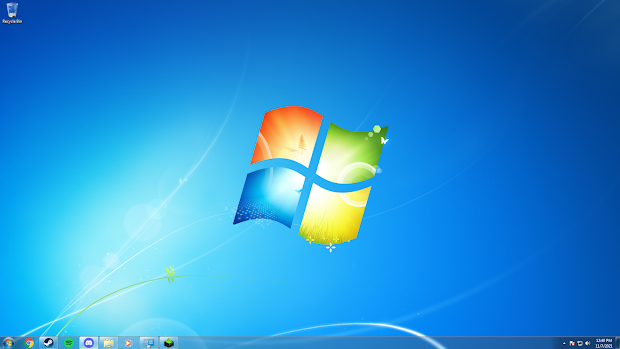

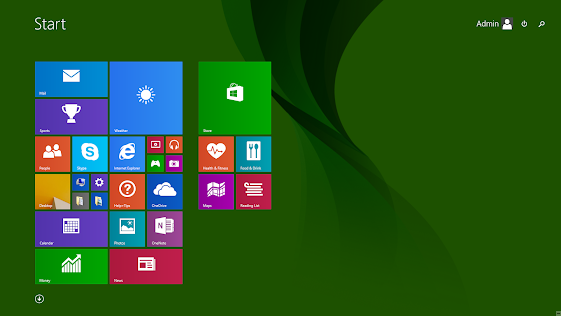
Comments
Post a Comment