Week 1: Windows 10 Professional
Windows 10 Professional
Installation and Use:
The installation process for Windows 10 is simple and very straight forward. I experienced no problems during the installation and setup of 10, as to be expected given that it is the most recent version of Windows (as of the time I came up with the plan for this blog, Windows 11 just launched I believe but that will stay outside of the scope of this blog since my hardware is not compatible anyway).
Installing all of the software and games that I needed was simple and required no extra steps in order for the software to be compatible. There were some issues with a couple of the games but those issues are because of the games being outdated or blocking the benchmarking software I was using. I will elaborate more on those when I go over each game.
The software I used to benchmark all of these games is MSI Afterburner with RivaTuner, which comes with MSI Afterburner. This software allowed me to display overlays on the games with various statistics, such as: framerate min, max, averages, graphics card utilization, CPU utilization, temperatures of hardware, etc. These programs together also allow for me to set up hotkeys to benchmark any game for a certain period of time. This generates a text file report with all of the stats that I will be listing for each game. The overlay is displayed in the upper-left corner of the screenshot below:
Counter-Strike: Global Offensive (2012)
Counter-Strike: Global Offensive (CSGO) is a very popular PC shooter game with a large competitive scene that puts players in 5v5 games where one team (terrorists) attempt to plant a bomb at one of the objectives that the other team (counter-terrorists) must defend. Games can last up to 15 rounds with the first team to 8 won rounds winning the game.
This is one of the games I had issues with in terms of getting the benchmarking software to work. CSGO by default does not allow third-party overlays for anti-cheat purposes. In order to get MSI Afterburner to work with CSGO, I had to change the launch properties in Steam to say '-allow-third-party-software' and I had to create a specific profile in RivaTuner for detecting CSGO. This is not an issue with Windows and is rather an issue with CSGO and third party overlays.
For this benchmark, I played three practice games with bots and collected the framerate data at the end of each game. I played with bots for two reasons: 1, I rarely play this game and I am terrible at it and 2, I don't want issues with my network to impact performance considering I'm trying to keep everything as similar as possible between Windows versions (this may just be another excuse since I'm awful at this game). For these benchmarks, I played on the map 'Dust II' on the 'High' graphics setting preset.
The data:
Overall there is not a lot to say about the data considering this is the first version of Windows we are working with in this blog. However I do want to mention what some of the categories here mean. Min FPS, Max FPS, and Avg. FPS are self-explanatory, however the 1% low and 0.1% are a little different. Those represent the lowest 1% and 0.1% of framerates. These numbers are separate from the Min FPS because they're effectively more like outliers. The game could drop to an FPS of 59 for a frame or two and then shoot back up to 270, meaning that the 59 is not indicative of the performance of the game.
One thing to note here is that the percentage of CPU utilization is higher than GPU utilization. This is due to the fact that CSGO was developed to be more reliant on the CPU than the GPU, making the game easy to run without a super powerful graphics card.
Metro Exodus: Enhanced Edition (2019)
Metro Exodus is the third installment of the Metro game series. Metro Exodus is a first-person shooter story game that is set in the post-nuclear wasteland of the former Soviet Union with all sorts of mutated creatures and enemy factions.
There were no issues in the installation nor the benchmarking process when working with this game.
The main reason I chose this game is that it tends to be more taxing on hardware since it is a newer game and also has support for raytracing (RTX). Raytracing has been around for a while in the movie industry, but is relatively new to the world of PC gaming. It allows for light to be simulated realistically rather than using preset mappings. Metro Exodus utilizes RTX very well however it is hard to run. Raytraced lighting tends to look a lot softer and more realistic if utilized well as shown below:
Red Dead Redemption 2 (2018, 2019 on PC)
Red Dead Redemption 2 (RDR2) is an open world story game developed by Rockstar. It's essentially Grand Theft Auto but with cowboys:
I chose this game to benchmark because it is also a newer game so it will be interesting to see if it runs and how well it runs on older versions of Windows.
For benchmarking this game, I used the built in benchmarking feature and ran it 3 times as I did with Metro Exodus. The settings I used were the the 'Ultra' settings.
The data:
In this benchmark, the need for the 0.1% low metric is even more evident considering that at its lowest, it was 3.3 FPS.
With RDR2, there's not a whole lot to say in terms of performance and benchmarking. It worked fined with no issues and benchmarked fine as well. I'm interested to see how it performs (if it runs) on Windows XP, as I think that will be our biggest difference if there is one. But for Windows 10, the installation and benchmarking worked well.
Battlefield 3 (2011)
Battlefield 3 (BF3) is the oldest game that I benchmarked. BF3 is a first-person shooter game that focuses on modern warfare, both in the middle-east and with Russia. BF3 is most known for its multiplayer experience but for the sake of consistency, I chose to benchmark this game by playing a single-player mission so that it is the same with every run.
There were several problems that I ran into in the case of BF3. Although, I don't believe these to entirely be an operating system issue and more of a older game issue. I will be curious to see if these issues persist in older versions of Windows.
In order to get this game to even open, I had to navigate to C:\Program Data\Electronic Arts\EA Licenses\ and delete all of the files in there. This only allowed the game to open, but it would stay on a white loading screen indefinitely. In addition to this, because BF3 used a web app to launch the game (Battlelog) I had to have BF3 and Origin (EA's game distribution software) BOTH running in administrator in order to get the game to work fully.
The main reason I chose to benchmark this game, is because of its age. Because the game is 10 years old, it should be compatible with Windows XP. The only other game that I know will work is CSGO, and that's because the Steam Store page says its compatible with XP. Steam says BF3 is compatible with Windows 7 and newer, but since it came out in 2011 when XP was still widely used and supported, it should hopefully be compatible.
For the benchmarking process, I played the the mission Operation Swordbreaker 3 times on the 'Ultra' graphics preset. Here is a video I took of the mission if you're interested:
The data:
The takeaway I got from these benchmarks is that there appears to be a FPS cap of 200 since the max FPS was the same all three times at 200.9.
Overall, the process to get BF3 working was a bit of a pain, but I hope that having an older title will guarantee more compatibility once we start looking at older versions of Windows such as XP and Vista.
Valorant is a popular shooter game that is similar in playstyle to CSGO. One team attacks and plants a "spike" while the other team defends. The difference is that Valorant has special characters with special abilities that work to spice up the gameplay.
Valorant was a simple install process and worked perfectly with my benchmarking software.
For the benchmarking, I went on the practice range and did the 'Spike planting' exercise in 3 sets of 5 plants. I did so many of these because the spike planting practice takes less than a minute. I did the practice exercise instead of live games for the same reasons that I did with other games; I want the gameplay to be consistent and not reliant on network stability and server stability (I may also be bad at this game too).
The data:
This game has a very high average and max FPS. Given the extremes of these values, I'm hoping that differences between OS will be more evident than with other titles.
Cinebench R23
Moving away from games for a second, Cinebench is a tool used to benchmark CPU performance. Cinebench renders a high resolution 3D image as many times as it can over the course of 10 minutes and provides a score based on how well your CPU performs.
The main reason I wanted to test this is because I have a 4 core, 8 thread CPU which was non-existent on the consumer market when Windows XP launched. Because of this fact, I'm curious to see if there is a difference in how the OS handles multithreaded applications under stressful loads in older versus newer OSs'.
For this benchmark, I ran the multicore test 3 times and recorded the results:
The scores here don't make sense without anything to compare them to. For this reason, there isn't a whole lot I can comment on until I run the benchmark on other versions of Windows.
Multitasking Test
For this test, I wanted to create a realistic multitasking scenario when gaming.
For this test, I recreated the CSGO test but this time with:
- 20 Chrome Tabs open to various websites, some like Twitch and YouTube which were playing media.
- Spotify playing music.
- Discord, sitting in a voice chat in a server.
I chose CSGO because it is more CPU intensive than GPU intensive, so it would be hit harder by multitasking.
The data:
There is actually a slight impact on the FPS having all of these applications open. However, there was no significant difference in the feel of the gameplay. I included this test to for similar reasons as the previous test. I don't know how different the allocation of resources is in older versions of Windows than newer ones.
To be honest, I'm not sure if I should have also included other software running, such as OBS recording the game or something like that. I may redo this test with OBS or maybe some other software running if there is a desire to see that.
Thanks for reading this info dump; newer posts will be more interesting since I'll be able to comment on the difference between versions and since we're moving backwards to older Windows', I expect more compatibility issues later on. See ya next week :)
















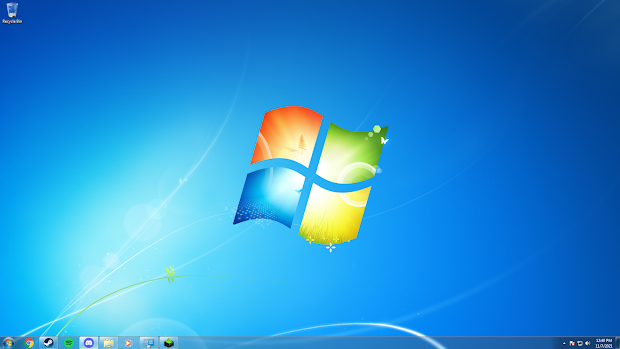
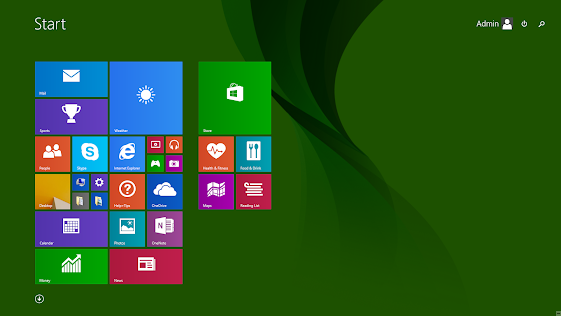
The writing on the screenshots is very small and virtually impossible to read. If it is important, maybe you could zoom in on it and show it separately. I like the charts you made. The FPS information is interesting. I also like the consistency in using shooter games for comparison. I believe that type of game is often taxing on computers. I will be interested to see if your predictions on compatibility issues come true.
ReplyDelete