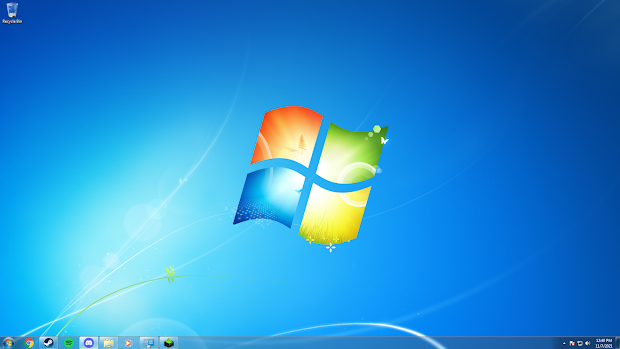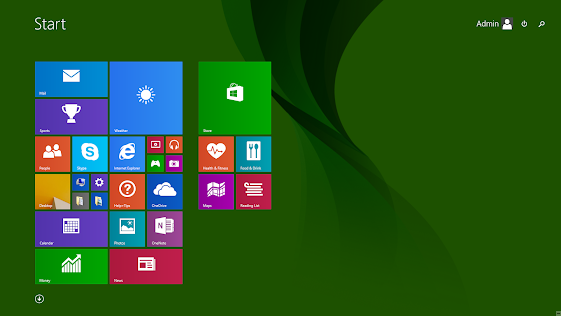Final Post
Final Post and Reflection Summary and Conclusions: Over the course of this semester, I have installed fresh copies of various versions of Windows onto an extra hard drive I had in order to test if using different versions of Windows had any impact on performance for gamers. The process for the tests I did for each version looked as similar as I could make it. First, I had to install the Windows version. For every version except for Windows 10, there were some kind of driver issues or other issues during the installation process. Windows 7 and 8 needed network drivers, and Windows 7 required me to download a tool to fix the bootable USB I was using as the Windows 7 installation was meant to be run from a CD. However I do not have an optical drive so I had to fix the USB so that it would install. After the installation, I would install all of the necessary software. All of the games I needed were installed on a different hard drive. This allowed me to just create another Library location...