Week 3: Windows 7 Professional
Windows 7 Professional
Installation and Use:
The installation process for Windows 7 Professional was overall smooth. The only issue I encountered when installing was that the installer said it needed a CD/DVD driver. This issue occurred because I was using an installer meant to be on a CD but I was using it on a USB, because I do not have an optical drive. This was a simple fix that required downloading the Windows USB Bootable tool from Gigabyte and having it add the drivers to the installer on the USB drive. After this, the installation process went smoothly.
After completing the Windows 7 installation, I encountered the same issue of missing network drivers as I did with Windows 8.1. I simply installed the correct drivers and that solved the issue.
I mentioned in my Windows 8.1 post that despite the fact that Nvidia did not have driver support for the RTX 30 series on Win 8.1, they did have driver support on Windows 7. I was able to successfully install the appropriate graphics drivers this time (after installing 178 Windows updates), which meant that I was able to use both of my monitors and set my monitors' refresh rate to 165 Hz instead of being locked to 65 Hz like in 8.1.
The user experience of Windows 7 in 2021 is surprisingly good. Microsoft killed off support for Windows 7 a couple of years ago, so it is not recommended that it be used for security reasons, but I ran in to monumentally less support issues in this version than in 8.1, which is a newer, still officially supported version of Windows. With the exception of security risks, the only other big issue with using 7 from a gaming perspective, is the lack of DirectX 12 support. DirectX 12 is needed for raytracing (RTX) which makes having a graphics card that supports it, overkill. DX12 is also only supported in Windows 10 and 11, so this is also an issue with 8.1. Windows 7 is one of the versions of Windows that needed to be the Professional version to work with my PC. Windows 7 Home Premium can only support up to 16 GB of RAM, and Home Basic could only support 8 GB.
Benchmarks:
Counter-Strike: Global Offensive
Once again, CSGO had no issues in terms of compatibility. The game launched no problems and I had no issues benchmarking it. Once again there is not a significant difference in performance between the previous versions of Windows. Average FPS was higher than on 8.1, but almost the same as on 10.
Overall the game ran fine with no issues. Considering this game is the only one on the list that says on it's Steam Page that it supports Windows XP, I don't suspect this game will have any compatibility issues going farther back.
Metro Exodus: Enhanced Edition, well regular edition
Considering I did not have the driver issues like in Windows 8.1, Metro Exodus works. However, not without some changes. Metro Exodus Enhanced Edition is the version that has support for RTX, which only works in DirectX 12. Windows 7 does not have support for DirectX 12 and is on DX11. Therefor I had to install the regular version of the game in order to actually be able to run or benchmark it.
Comparing Windows 7 to Windows 10, we have an almost 30% drop in average FPS between these versions. I initially though that the performance should be better, since we had to disable RTX, which can be resource intensive. However, since we are using an a different version of DirectX, the game ran substantially worse.
This is the first real distinctive loss in performance we've seen due to limitations of the Windows version and not due to driver support issues.
Red Dead Redemption 2
Red Dead Redemption was also able to run this time due to having supported drivers. This game ran just as it did on Windows 10 on the same settings. It is worth noting that I was prompted with a warning that Windows 7 was no longer supported and performance may be impacted in Online.
There was however a drop in performance again with this game as well. The average FPS dropped by around 20% from Windows 10. This is likely also due to the lack of DirectX 12 support in Windows 7, meaning that the performance drop in this game would also be a result of the Windows version. It is also worth noting that the Max FPS stat was also about half that of Windows 10.
The game on average not only ran slower, but was also unable to achieve any FPS over 100, whereas on Windows 10, the max FPS had been around 165.
Battlefield 3
Battlefield 3 ran fine as well on Windows 7. The performance seen this time is consistent with the two previous versions we have looked at as well. All of the averages were within a margin of error of both the Windows 10 and Windows 8.1 runs.
Based on the results of the other games, this game may have ran well because it runs on DirectX 11 and not DirectX 12. If this is the case, then we may see some drop in performance when we look at Windows XP since I believe XP only supports up to DX9 or DX10.
Valorant
Valorant continued to run fine as it has on all previous versions. Performance with this game was also very similar to both Windows 8.1 and Windows 10. Differences between this and previous versions seem to fall within a margin of error again.
Cinebench R23
Unfortunately, did not run. Cinebench should have hypothetically worked here, but even after spending a few hours getting missing dll files and doing a disk check, unfortunately it still did not work.
Multitasking Test
For the multitasking test, the performance compared to just the game by itself was lower, as it has been in the other versions.
This time, the average, min, and max FPS were all around 5-10% lower than on Windows 8.1 however. This may still be a margin of error measurement but it was more substantial than the difference between Windows 10 and 8.1.
Conclusion:
Overall, it was nice that all of the games ran on this version of Windows. I find it funny that an older, no longer supported version of Windows is more practical than 8.1, at least if you have an RTX 30 series graphics card. Although it is not recommended you use this OS still given the security risks of using a depreciated OS.
It's unfortunate that Cinebench R23 did not run this time. I was hoping that we would be able to see if the trend of better scores on older versions of Windows continued, but it would not run.
The lack of DirectX 12 support seems to impact the performance substantially in the games that have DirectX 12 support. I'm curious if the same will happen with the DX11 games in Windows XP.
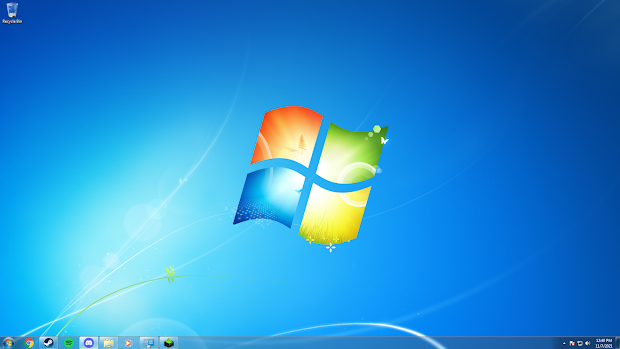









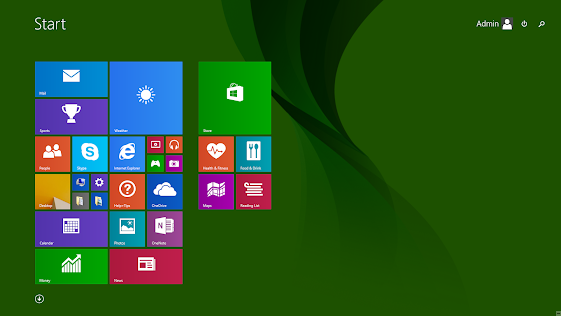
I would have expected Windows 7 to do well, but I did not expect it to do better than 8.1 in some ways. I would not have expected Red Dead Redemption to run on such an older version of Windows. This makes me think that Microsoft puts more effort into some versions than others and I may consider that when I buy a computer in the future.
ReplyDelete