Welcome Post
Windows Versions and Gaming Performance
The Plan for this Blog:
The purpose of this technical blog is to compare gaming performance in a select set of games and other benchmarks on different versions of Microsoft Windows, ranging from Windows XP to Windows 10 to see if there is any impact on performance from the operating system. In order to keep the experiment consistent, all of the operating systems will be installed on identical hardware, including an identical hard drive.
Each week, I will be installing, using, and benchmarking one version of Windows starting with Windows 10 and going back with every major version of Windows all the way back to XP. I will be writing about my experience installing, using, and benchmarking each OS at the end of the week. After all the versions of Windows have been tested, I will be doing one final blog post to compare each version, including graphs and other data comparisons to see if there is any impact on gaming performance.
PC Specifications:
These are the specs for the PC that I will be using for this experiment.
- CPU: Intel Core i7-7700k @ 4.5 GHz 4 cores / 8 threads, water-cooled with a Corsair H115i RBG Platinum
- Memory: 32GB DDR4 G.Skill Ripjaws 3000 MHz
- GPU: EVGA RTX 3070 Ti FTW3 Ultra 8GB
- Storage: Western Digital Blue 1TB 7200 rpm HDD
- Monitor: MSI 27in 165 Hz 1080p
Windows Versions:
These are the versions of Windows that I will be benchmarking on during this experiment. Due the RAM limitations on older versions of Windows, I will be using the Professional versions of Windows rather than the Home version. Windows XP Home for example is a 32bit operating system with a RAM limit if 4GB. My PC has 4 8GB sticks of RAM amounting to 32GB of RAM, meaning that even if I removed 3 of the 4 sticks of RAM, I would still be over the RAM limit if Windows XP Home. Windows XP Professional however, has a 64bit version of the operating system with a RAM limit of 128GB. In order to keep everything consistent between versions, I will be using the Professional versions of each version of Windows because I will need to use Professional versions for XP, Vista, and 7 just to be compatible.
- Windows XP Professional (2001)
- Windows Vista Professional (2007)
- Windows 7 Professional (2009)
- Windows 8 Professional (2012)
- Windows 8.1 Professional (2013)
- Windows 10 Professional (2015)
I feel it is important to note that when installing each version of the OS, I will be leaving all of the Windows settings default, with the exception of changing the monitor refresh rate from the default of 60 Hz to my monitor's refresh rate of 165 Hz. This means that any data collection that Microsoft does, or any background or startup tasks that are enabled by default will remain on in order to leave the OS in the state that Microsoft ships it.
In addition to this, I will be updating each OS to be on the latest released patch. Meaning that for the versions that are no longer officially supported by Microsoft, it will be the last update released before their discontinuation, and for versions that are still supported, it will just be the current available updates as of the time of testing.
Benchmarks and Tests:
Settings for games will be displayed with benchmarks and if any issues arise in benchmarking, that will be noted as well.
- Games to Benchmark:
- Counter Strike: Global Offensive
- Metro: Exodus
- Red Dead Redemption 2
- Battlefield 3
- Valorant
- Other Benchmarks:
- Cinebench 23
- Multitasking Test
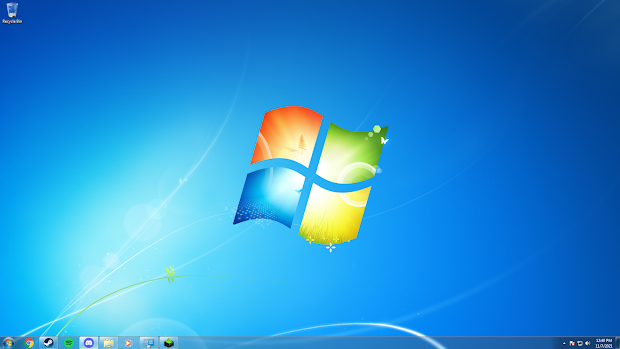

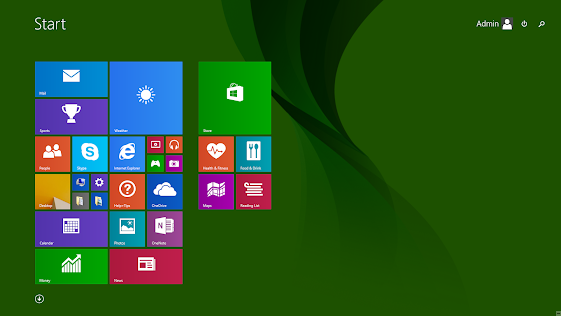
Initially I was surprised that you were starting with the most recent version of Windows and going backwards in versions. After thinking about it, it makes sense because you can describe what was lost in the gaming experience each week. I am impressed by your set of games and your organizational structure.
ReplyDelete